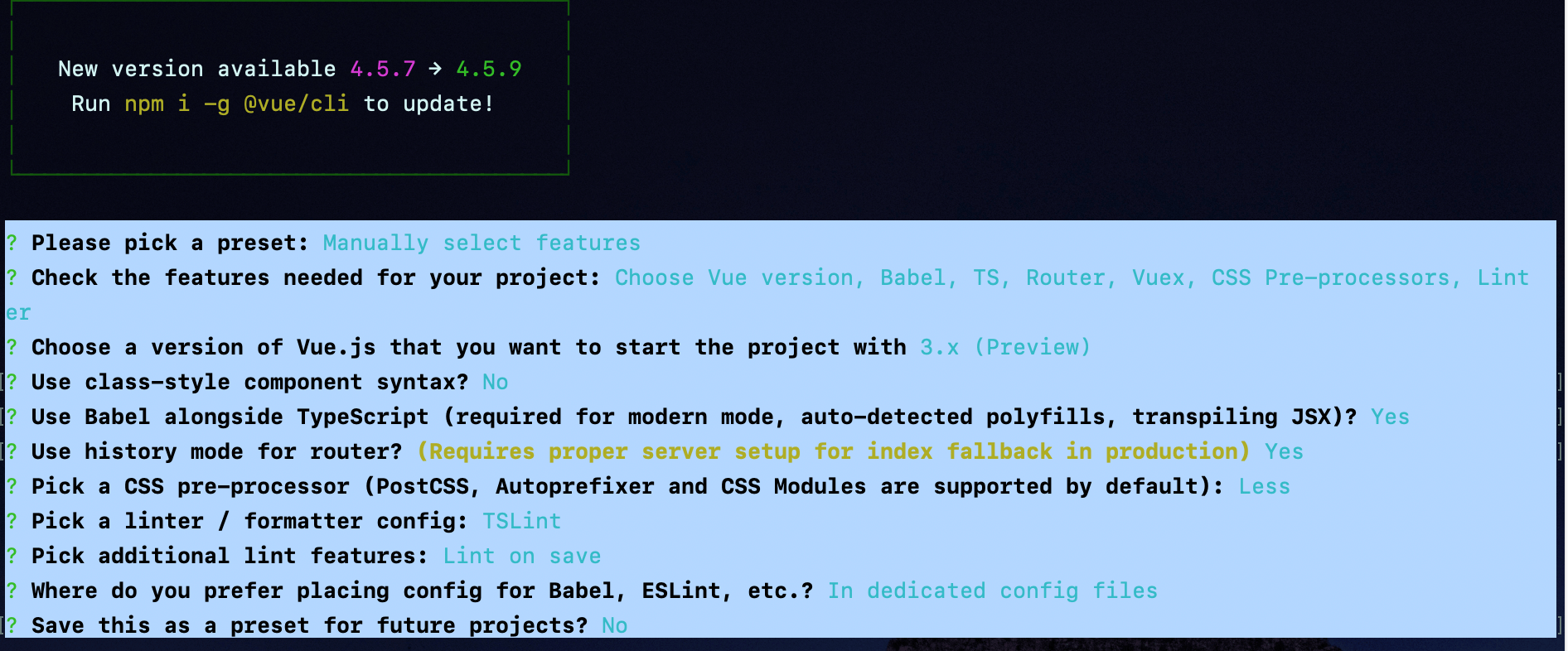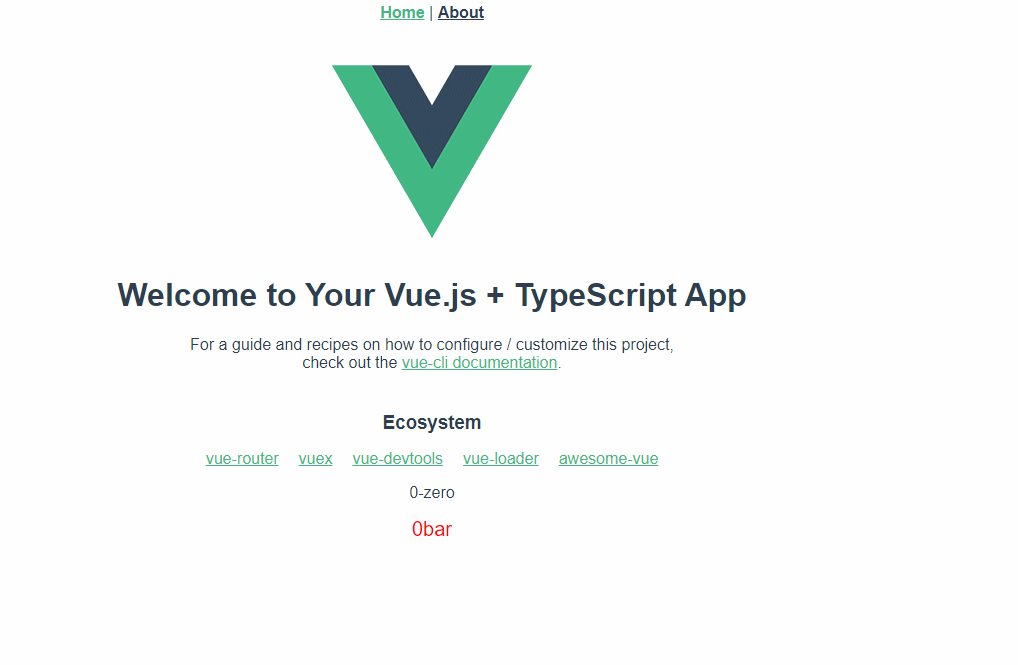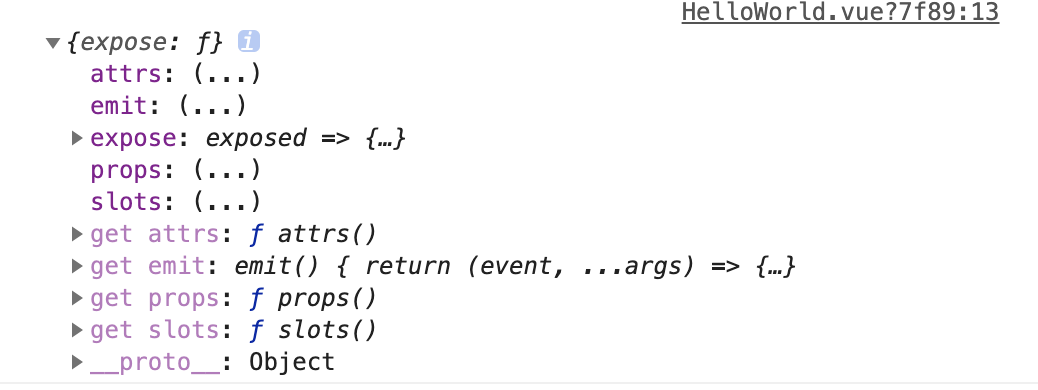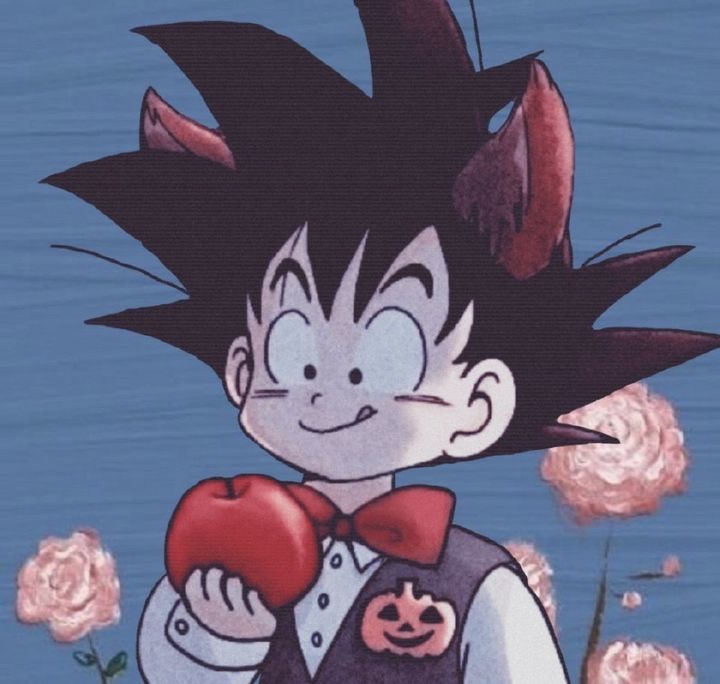Vue3 one piece 前言 Vue3发布有一段时间啦,也一直在关注Vue3带来的新特性,也在看不少业界大佬分享的一些文章。时逢元旦,正所谓“新年新气象”,新的一年,我也决定系统的学习一下新版本的Vue——Vue3。本文打算主要学习一下Vue3的主要的新特性——Composition API 。
讲真的,我超喜欢one piece这个版本名字。
初始化项目 安装vue-cli 1 2 3 npm install -g @vue/cli # OR yarn global add @vue/cli
创建项目 配置如下
setup setup函数是一个新的组件选项 ,作为在组件内使用 Composition API 的入口点。
所谓组件选项即 诸如:data, methods, directives, watch, computed, mounted, props, name, filters(3.0已删除)等等~~
1 2 3 4 5 6 7 8 9 10 11 12 13 14 15 16 17 18 19 20 21 22 23 24 25 26 27 28 29 30 31 32 33 /* Home.vue */ <template> <div class="home"> <img alt="Vue logo" src="../assets/logo.png"> <HelloWorld msg="Welcome to Your Vue.js + TypeScript App"/> <p> {{count}}-{{foo.bar}} </p> </div> </template> <script lang="ts"> import { defineComponent, reactive, ref } from 'vue'; //tree shaking import HelloWorld from '@/components/HelloWorld.vue'; // @ is an alias to /src export default defineComponent({ name: 'Home', components: { HelloWorld, }, setup() { const count = ref(0); const foo = reactive({ bar: 'zero' }) //暴露给模板 return { count, foo } } }); </script>
注意setup返回的ref在模板中会自动解开,不 需要写.value。
setup也可以返回一个函数,函数中也能使用当前作用域中的响应式数据:
新建了一个render.vue
里面用到的渲染函数的部分写法与vue2.x有些不同,后续会总结
1 2 3 4 5 6 7 8 9 10 11 12 13 14 15 16 17 18 19 20 21 22 23 24 25 26 27 28 /* render.vue */ <script lang="ts"> import { h, reactive, ref } from "vue"; interface Object { foo: string | number; } export default { setup() { const count = ref(0); const object: Object = reactive({ foo: "bar", }); const plusOne = (): void => { count.value++; } return () => h('div', { style: { color: 'red', fontSize: '20px', }, onClick: plusOne, id: 'renderCom' }, [count.value, object.foo]) }, }; </script>
在Home.vue中引入
1 2 3 4 5 6 7 8 9 10 11 12 13 14 15 16 17 18 19 20 21 22 23 24 25 26 27 28 29 30 31 32 33 34 <template> <div class="home"> <img alt="Vue logo" src="../assets/logo.png"> <HelloWorld msg="Welcome to Your Vue.js + TypeScript App"/> <p> {{count}}-{{foo.bar}} </p> + <render /> </div> </template> <script lang="ts"> import { defineComponent, reactive, ref } from 'vue'; import HelloWorld from '@/components/HelloWorld.vue'; // @ is an alias to /src + import render from '@/components/render.vue'; export default defineComponent({ name: 'Home', components: { HelloWorld, + render }, setup() { const count = ref(0); const foo = reactive({ bar: 'zero' }) return { count, foo } } }); </script>
该函数接受props作为其第一个参数:
1 2 3 4 5 6 7 8 9 10 11 12 13 14 15 16 17 18 19 /* HelloWorld.vue */ ... <script lang="ts"> import { defineComponent, onMounted, watchEffect } from 'vue'; export default defineComponent({ name: 'HelloWorld', props: { msg: String, }, setup(props) { onMounted(() => { console.log('mounted hook trriger'); console.log(props.msg); }) } }); </script> ...
注意:props对象是响应式的,watchEffect或watch会观察和响应props的更新。
1 2 3 4 5 6 7 8 9 10 11 12 13 14 15 16 17 18 19 20 21 22 23 /* HelloWorld.vue */ ... <script lang="ts"> import { defineComponent, onMounted, watchEffect } from 'vue'; export default defineComponent({ name: 'HelloWorld', props: { msg: String, }, setup(props) { onMounted(() => { console.log('mounted hook trriger'); console.log(props.msg); }) + watchEffect(() => { + console.log(`msg is ${props.msg}`) + }) } }); </script> ...
同时在Home.vue中改变传入HelloWorld.vue的msg值:
1 2 3 4 5 6 7 8 9 10 11 12 13 14 15 16 17 18 19 20 21 22 23 24 25 26 27 28 29 30 31 32 33 34 35 36 37 38 39 <template> <div class="home"> <img alt="Vue logo" src="../assets/logo.png"> <HelloWorld @click="reverse" :msg="msg"/> <p> {{count}}-{{foo.bar}} </p> <render /> </div> </template> <script lang="ts"> import { defineComponent, reactive, ref } from 'vue'; import HelloWorld from '@/components/HelloWorld.vue'; // @ is an alias to /src import render from '@/components/render.vue'; export default defineComponent({ name: 'Home', components: { HelloWorld, render }, setup() { const count = ref(0); const foo = reactive({ bar: 'zero' }); const msg = ref('Welcome to Your Vue.js + TypeScript App'); const reverse = (): void => { msg.value = msg.value.split('').reverse().join(''); } return { count, foo, reverse } } }); </script>
然而不要 解构props对象,那样会使其失去响应性:
1 2 3 4 5 6 7 8 9 10 11 12 13 14 15 16 17 18 19 20 21 22 23 /* HelloWorld.vue */ ... <script lang ="ts" > import { defineComponent, onMounted, watchEffect } from 'vue' ;export default defineComponent ({ name : 'HelloWorld' , props : { msg : String , }, setup ({ msg } ) { onMounted (() => { console .log ('mounted hook trriger' ); console .log (msg); }) watchEffect (() => { console .log (`msg is ${msg} ` ) }) } }); </script > ...
在开发过程中,props 对象对用户空间代码是不可变 的(用户代码尝试修改 props 时会触发警告)。
第二个参数提供了一个上下文对象,从原来2.x中this选择性地暴露了一些property。
1 2 3 4 5 6 7 8 9 10 11 12 13 14 15 16 17 18 19 20 21 22 23 24 /* HelloWorld.vue */ ... <script lang="ts"> import { defineComponent, onMounted, watchEffect } from 'vue'; export default defineComponent({ name: 'HelloWorld', props: { msg: String, }, setup(props, ctx) { onMounted(() => { console.log('mounted hook trriger'); console.log(props.msg); console.log(ctx); //打印结果如下图 }) watchEffect(() => { console.log(`msg is ${props.msg}`) }) } }); </script> ...
attrs和slots都是都是内部组件实例上对应项的代理(Proxy),可以确保在更新后仍然是最新值。所以可以解构,无需担心后面访问到过期的值:
1 2 3 4 5 6 7 8 9 10 11 12 13 14 15 16 17 /* HelloWorld.vue */ ... export default defineComponent({ name: 'HelloWorld', props: { msg: String, }, setup(props, { attrs, slots }) { onMounted(() => { console.log('mounted hook trriger'); console.log(props.msg); console.log(attrs); console.log(slots); }) } }); ...
响应式系统API reactive 接受一个普通对象 然后返回该普通对象的响应式代理(Proxy) 。等同于2.x的Vue.observable()
1 2 3 4 ... const foo = reactive ({ bar : 'zero' });...
响应式转换是“深层的”:会影响对象内部所有嵌套的属性。基于 ES2015 的 Proxy 实现,返回的代理对象不等于原始对象。建议仅使用代理对象而避免依赖原始对象。
ref 接受一个参数值并返回 一个响应式且可改变的ref对象 。ref对象拥有一个指向内部值的单一属性.value。
1 2 3 4 5 const count = ref (0 );console .log (count.value ); count.value ++; console .log (count.value );
如果传入 ref 的是一个对象,将调用 reactive 方法进行深层响应转换。
当 ref 作为渲染上下文的属性返回(即在setup() 返回的对象中)并在模板中使用时,它会自动解套,无需在模板内额外书写 .value:
1 2 3 4 5 6 7 8 9 10 11 12 <template> <div>{{count}}</div> </template> <script> export default { setup() { return { count: ref(0) } } } </script>
当ref作为reactive对象的property被访问 或修改 时,也会自动解套value值,其行为类似普通属性。
1 2 3 4 5 6 7 8 9 10 11 12 13 14 15 16 17 18 19 20 21 22 23 24 25 26 27 28 29 30 31 32 33 34 35 36 37 38 39 40 41 42 43 44 45 46 47 48 49 50 51 /* Home.vue */ ... <script lang="ts"> import { defineComponent, reactive, ref } from "vue"; import HelloWorld from "@/components/HelloWorld.vue"; // @ is an alias to /src import render from "@/components/render.vue"; export default defineComponent({ name: "Home", components: { HelloWorld, render, }, setup() { const count = ref(0); + const age = ref(18); const msg = ref("Welcome to Your Vue.js + TypeScript App"); const foo = reactive({ bar: "zero", }); //如果传入 ref 的是一个对象,将调用 reactive 方法进行深层响应转换。 const obj = ref({ a: 3, }); const person = reactive({ name: "yan", + age, }); const handlerClick = (): void => { obj.value.a++; count.value += 3; + person.age++; }; const reverse = () => { msg.value = msg.value.split("").reverse().join(""); }; return { count, foo, msg, handlerClick, reverse, obj, person }; }, }); </script> ...
注意当嵌套在 reactive Object 中时,ref 才会解套。从 Array 或者 Map 等原生集合类中访问 ref 时,不会自动解套:
1 2 3 4 5 6 7 const arr = reactive ([ref (0 )]);console .log (arr[0 ].value );const map = reactive (new Map ([['foo' , ref (0 )]]))console .log (map.get ('foo' ).value );
有时我们可能需要为 ref 做一个较为复杂的类型标注。我们可以通过在调用 ref 时传递泛型参数来覆盖默认推导:
1 2 3 const foo = ref<string | number >('123' );foo.value = 123 ;
computed 传入一个getter函数,返回一个默认不可手动修改的ref对象 。
1 2 3 4 5 6 7 8 9 10 11 12 13 14 15 16 17 18 19 20 21 22 23 24 25 26 27 28 29 30 31 32 33 34 35 36 37 /* HelloWorld.vue */ <template> <div class="hello"> <h1>{{ msg }} && {{plusCount}}</h1> </div> ... </template> <script lang="ts"> import { computed, defineComponent, onMounted, ref, watchEffect } from "vue"; export default defineComponent({ name: 'HelloWorld', props: { msg: String, }, setup(props, ctx) { + const count = ref(0); + const plusCount = computed(() => count.value+1) onMounted(() => { console.log('mounted hook trriger'); console.log(props.msg); console.log(ctx); + setInterval(() => { + count.value++; + }, 1000) }) watchEffect(() => { console.log(`msg is ${props.msg}`) }) + return { + plusCount + } } }); </script>
或者传入一个拥有get和set函数的对象,创建一个可手动修改的计算状态 。
1 2 3 4 5 6 7 const count = ref (0 );const plusCount = computed ({ get : () => count.value + 1 , set : (val ) => { count.value = val - 1 ; } })
readonly 传入一个对象(响应式或普通)或 ref,返回一个原始对象的只读代理。一个只读的代理是“深层的”,对象内部任何嵌套的属性也都是只读的。
1 2 3 4 5 6 7 8 9 10 11 12 13 14 15 16 17 18 19 20 21 22 23 24 25 26 27 28 29 30 31 32 33 34 35 36 37 38 /* HelloWorld.vue */ <script lang="ts"> import { computed, defineComponent, onMounted, reactive, readonly, ref, watchEffect } from "vue"; export default defineComponent({ name: "HelloWorld", props: { msg: String, }, setup(props, ctx) { const count = ref(0); const plusCount = computed(() => count.value+1) + const origin = reactive({ + countStart: 0 + }) const copy = readonly(origin); onMounted(() => { console.log("mounted hook trriger"); console.log(props.msg); console.log(ctx); setInterval(() => { - count.value++; + origin.countStart++ }, 1000) }); watchEffect(() => { console.log(`msg is ${props.msg}`); }); + watchEffect(() => { + console.log(`copy.countStart: ${copy.countStart}`); + }) return { plusCount } }, }); </script>
如果尝试修改只读属性:copy.value++, 此行为会被阻止并且抛出警告。
watchEffect 立即执行一个传入函数,并响应式追踪其依赖,并在其依赖变更时重新运行该函数。
参考上面代码
停止侦听 当 watchEffect 在组件的 setup() 函数或生命周期钩子被调用时, 侦听器会被链接到该组件的生命周期,并在组件卸载时自动停止。
在一些情况下,也可以显式调用返回值以停止侦听:
1 2 3 4 5 6 7 8 9 10 11 12 13 14 15 16 17 18 19 20 21 22 23 24 25 26 27 28 29 30 31 32 33 34 35 36 37 38 /* HelloWorld.vue */ <script lang="ts"> import { computed, defineComponent, onMounted, reactive, readonly, ref, watchEffect } from "vue"; export default defineComponent({ name: "HelloWorld", props: { msg: String, }, setup(props, ctx) { const count = ref(0); const plusCount = computed(() => count.value+1) const origin = reactive({ countStart: 0 }) const copy = readonly(origin); onMounted(() => { console.log("mounted hook trriger"); console.log(props.msg); console.log(ctx); setInterval(() => { origin.countStart++; + if(origin.countStart > 5) stop(); }, 1000) }); watchEffect(() => { console.log(`msg is ${props.msg}`); }); + const stop = watchEffect(() => { console.log(`copy.countStart: ${copy.countStart}`); }) return { plusCount } }, }); </script>
清除副作用 有时副作用函数会执行一些异步的副作用, 这些响应需要在其失效时清除(即完成之前状态已改变了 )。
所以侦听副作用传入的函数可以接收一个 onInvalidate 函数作入参,
副作用即将重新执行时
侦听器被停止 (如果在 setup() 或 生命周期钩子函数中使用了 watchEffect, 则在卸载组件时)
1 2 3 4 5 6 const stop = watchEffect ((onInvalidate ) => { console .log (`copy.countStart: ${copy.countStart} ` ); onInvalidate (() => { console .log ('onInvalidate' ); }) })
官方示例:
1 2 3 4 5 6 7 8 watchEffect ((onInvalidate ) => { const token = performAsyncOperation (id.value ) onInvalidate (() => { token.cancel () }) })
副作用刷新时机 Vue 的响应式系统会缓存副作用函数,并异步地刷新它们,这样可以避免同一个 tick 中多个状态改变导致的不必要的重复调用。在核心的具体实现中,组件更新后 执行:
1 2 3 4 5 6 7 8 9 10 11 12 13 14 15 16 17 18 19 <template> <div>{{ count }}</div> </template> <script> export default { setup() { const count = ref(0) watchEffect(() => { console.log(count.value) }) return { count, } }, } </script>
在这个例子中:
count会在初始化时同步打印出来更改count时,将在组件更新后 执行副作用
请注意,初始化运行是在组件 mounted 之前执行的。因此,如果你希望在编写副作用函数时访问 DOM(或模板 ref),请在 onMounted
1 2 3 4 5 onMounted (() => { watchEffect (() => { }) })
如果副作用需要同步或在组件更新之前重新运行,我们可以传递一个拥有 flush 属性的对象作为选项(默认为 'post'):
1 2 3 4 5 6 7 8 9 10 11 12 13 14 15 16 17 18 19 watchEffect ( () => { }, { flush : 'sync' , } ) watchEffect ( () => { }, { flush : 'pre' , } )
侦听器调试 onTrack和onTrigger选项可用于调试一个侦听器的行为。
当一个reactive对象或者一个ref作为依赖被追踪时,将调用onTrack
依赖项变更导致副作用被触发时,将调用onTrigger
1 2 3 4 5 6 7 8 9 10 11 12 13 14 watchEffect ( () => { }, { flush : 'post' , onTrack (e ) { }, onTrigger (e ) { debugger }, } )
onTrack和onTrigger仅在开发模式下生效。
watch watchAPI完全等效于2.x this.$watch (以及watch中相应的选项)。watch
对比watchEffect,watch允许我们:
懒执行副作用;
更明确哪些状态的改变会触发侦听器重新运行副作用;
访问侦听状态变化前后的值
侦听单个数据源
侦听器的数据源可以是一个拥有返回值的getter函数,也可以是ref:
1 2 3 4 5 6 7 8 9 10 11 12 13 14 const state = reactive ({ count : 0 })watch ( () => state.count , (count, prevCount ) => { } ) const count = ref (0 )watch (count, (count, prevCount ) => { })
watcher也可以使用数组 来同时侦听多个源:
1 2 3 4 5 6 7 8 9 10 11 12 13 14 15 16 17 18 19 20 21 22 23 24 25 26 27 28 29 30 31 32 33 34 35 36 37 38 39 40 41 42 43 44 45 46 47 48 49 50 51 52 53 54 55 56 57 58 59 60 61 62 63 /* Home.vue */ <script lang="ts"> import { defineComponent, reactive, ref, watch } from "vue"; import HelloWorld from "@/components/HelloWorld.vue"; // @ is an alias to /src import render from "@/components/render.vue"; export default defineComponent({ name: "Home", components: { HelloWorld, render, }, setup() { const count = ref(0); const age = ref(18); const msg = ref("Welcome to Your Vue.js + TypeScript App"); const foo = reactive({ bar: "zero", }); //如果传入 ref 的是一个对象,将调用 reactive 方法进行深层响应转换。 const obj = ref({ a: 3, }); // watch(age, (age, olgAge) => { // console.log(age, olgAge); // }) // watch(() => foo.bar, (val, oldVal) => { // console.log(val, oldVal); // }) watch([age, () => foo.bar], ([age, val], [oldAge, oldVal]) => { console.log(age, oldAge); console.log(val, oldVal); }) const person = reactive({ name: "yan", age, }); const handlerClick = (): void => { obj.value.a++; count.value += 3; person.age++; foo.bar += 'o'; }; const reverse = () => { msg.value = msg.value.split("").reverse().join(""); }; return { count, foo, msg, handlerClick, reverse, obj, person }; }, }); </script>
watch 和 watchEffect 在停止侦听, 清除副作用 (相应地 onInvalidate 会作为回调的第三个参数传入),副作用刷新时机侦听器调试 等方面行为一致.
声明周期钩子函数 在runtime-core.d.ts声明文件中可以找到如下声明:
1 2 3 4 5 6 7 8 9 10 11 12 13 14 15 16 17 18 19 20 21 export declare function onActivated (hook: Function , target?: ComponentInternalInstance | null ): void ;export declare const onBeforeMount : (hook: () => any , target?: ComponentInternalInstance | null ) => false | Function | undefined ;export declare const onBeforeUnmount : (hook: () => any , target?: ComponentInternalInstance | null ) => false | Function | undefined ;export declare const onBeforeUpdate : (hook: () => any , target?: ComponentInternalInstance | null ) => false | Function | undefined ;export declare function onDeactivated (hook: Function , target?: ComponentInternalInstance | null ): void ;export declare const onErrorCaptured : (hook: ErrorCapturedHook, target?: ComponentInternalInstance | null ) => void ;export declare const onMounted : (hook: () => any , target?: ComponentInternalInstance | null ) => false | Function | undefined ;export declare const onRenderTracked : (hook: DebuggerHook, target?: ComponentInternalInstance | null ) => false | Function | undefined ;export declare const onRenderTriggered : (hook: DebuggerHook, target?: ComponentInternalInstance | null ) => false | Function | undefined ;export declare const onUnmounted : (hook: () => any , target?: ComponentInternalInstance | null ) => false | Function | undefined ;export declare const onUpdated : (hook: () => any , target?: ComponentInternalInstance | null ) => false | Function | undefined ;
可以直接导入onXXX一族的函数来注册生命周期钩子。这些声明周期钩子注册函数只能在setup()期间同步使用。
依赖注入 provide 和 inject 提供依赖注入,功能类似2.x的provide/inject。两者都只能在当前活动组件示例的 setup() 中调用。
1 2 3 4 5 6 7 8 9 10 11 12 13 14 15 16 17 import { provide } from 'vue' ;setup ( const theme = Symbol .for ('theme' ); provide (theme, 'dark' ); } import { inject } from 'vue' ;setup ( const theme = Symbol .for ('theme' ); const themeinfo = inject (theme, 'light' ); return { themeinfo } }
inject 接受一个可选的的默认值作为第二个参数。如果未提供默认值,并且在 provide 上下文中未找到该属性,则 injectundefined。
模板Refs 当使用组合式 API 时,reactive refs 和 template refssetup() 中声明一个 ref 并返回它:
1 2 3 4 5 6 7 8 9 10 11 12 13 14 15 16 17 18 19 20 21 22 23 24 25 26 27 28 29 /* Home.vue */ <template> <div class="home"> + <img ref="img" alt="Vue logo" src="../assets/logo.png" /> ... </div> </template> <script lang="ts"> export default defineComponent({ name: "Home", components: { HelloWorld, render, }, setup() { ... + const img = ref(null); ... const handlerClick = (): void => { + console.log(img.value); // <img /> }; return { img, ... }; }, }); </script>
这里我们将 img 暴露在渲染上下文中,并通过 ref="img" 绑定到 img 作为其 ref。 在 Virtual DOM patch 算法中,如果一个ref 对应一个渲染上下文中的 ref,则该 VNode 对应的元素或组件实例将被分配给该 ref。
1 2 3 4 5 6 7 8 9 10 11 12 13 14 15 16 17 18 19 20 21 22 23 24 25 26 27 28 29 30 31 32 33 34 35 36 /* render.vue */ <script lang="ts"> + import { h, reactive, ref } from "vue"; interface Object { foo: string | number; } export default { setup() { const count = ref(0); const root = ref(null); const object: Object = reactive({ foo: "bar", }); const plusOne = (): void => { count.value++; + console.log(root.value); }; return () => h( "div", { style: { color: "red", fontSize: "20px", }, onClick: plusOne, + ref: root, id: "renderCom", }, [count.value, object.foo] ); }, }; </script>
模板 ref 在 v-for 中使用 vue 没有做特殊处理,需要使用函数型 的 ref(3.0 提供的新功能)来自定义处理方式:
1 2 3 4 5 6 7 8 9 10 11 12 13 14 15 16 17 18 19 20 21 22 23 24 25 26 <template > <div v-for ="(item, i) in list" :ref ="el => { divs[i] = el }" > {{ item }} </div > </template > <script > import { ref, reactive, onBeforeUpdate } from 'vue' export default { setup ( const list = reactive ([1 , 2 , 3 ]) const divs = ref ([]) onBeforeUpdate (() => { divs.value = [] }) return { list, divs, } }, } </script >
响应式工具集 unref 如果参数是一个 ref 则返回它的 value,否则返回参数本身。它是 val = isRef(val) ? val.value : val 的语法糖。
1 2 3 function useFoo (x: number | Ref<number> ) { const unwrapped = unref (x) }
toRef toRef 可以用来为一个 reactive 对象的属性创建一个 ref。这个 ref 可以被传递并且能够保持响应性。
1 2 3 4 5 6 7 8 9 10 11 12 const state = reactive ({ foo : 1 , bar : 2 , }) const fooRef = toRef (state, 'foo' )fooRef.value ++ console .log (state.foo ) state.foo ++ console .log (fooRef.value )
当您要将一个prop中的属性作为ref传给组合逻辑函数时, toRef就派上了用场:
注意:在开发过程中,props 对象对用户空间代码是不可变的。
1 2 3 4 5 6 7 8 9 10 11 12 13 14 15 /* HelloWorld.vue */ import { Ref, ref, toRef } from "vue"; setup(props, ctx) { const toRef_test = ref<null | string>(null); const changePropMsg = (propValue: Ref) => { toRef_test.value = propValue.value + 'dddd'; } changePropMsg(toRef(props, 'msg')); return { toRef_test } }
toRef源码实现如下:
注释是我加的
1 2 3 4 5 6 7 8 9 10 11 12 13 14 15 16 17 18 class ObjectRefImpl { constructor (_object, _key ) { this ._object = _object; this ._key = _key; this .__v_isRef = true ; } get value () { return this ._object [this ._key ]; } set value (newVal ) { this ._object [this ._key ] = newVal; } } function toRef (object, key ) { return isRef (object[key]) ? object[key] : new ObjectRefImpl (object, key); }
toRefs 把一个响应式对象转换成普通对象,该普通对象的每个 property 都是一个 ref ,和响应式对象 property 一一对应。
1 2 3 4 5 6 7 8 9 10 11 12 13 14 15 16 17 18 19 20 21 const state = reactive ({ foo : 1 , bar : 2 , }) const stateAsRefs = toRefs (state)state.foo ++ console .log (stateAsRefs.foo .value ) stateAsRefs.foo .value ++ console .log (state.foo )
当想要从一个组合逻辑函数中返回响应式对象时,用 toRefs 是很有效的,该 API 让消费组件可以 解构 / 扩展(使用 ...
1 2 3 4 5 6 7 8 9 10 11 12 13 14 15 16 17 18 19 20 21 22 23 function useFeatureX ( const state = reactive ({ foo : 1 , bar : 2 , }) return toRefs (state) } export default { setup ( const { foo, bar } = useFeatureX () return { foo, bar, } }, }
toRefs源码实现如下:
1 2 3 4 5 6 7 8 9 10 function toRefs (object ) { if ( !isProxy (object)) { console .warn (`toRefs() expects a reactive object but received a plain one.` ); } const ret = shared.isArray (object) ? new Array (object.length ) : {}; for (const key in object) { ret[key] = toRef (object, key); } return ret; }
isRef 检查一个值是否为一个 ref 对象。
isProxy 检查一个对象是否是由 reactive 或者 readonly方法创建的代理。
isReactive 检查一个对象是否是由 reactive 创建的响应式代理。
如果这个代理是由 readonly 创建的,但是又被 reactive 创建的另一个代理包裹了一层,那么同样也会返回 true。
isReadonly 检查一个对象是否是由 readonly 创建的只读代理。
高级响应式系统API customRef customRef用于自定义一个 ref,可以显式地控制依赖追踪和触发响应 ,接受一个工厂函数,两个参数分别是用于追踪的 tracktrigger,并返回一个带有 get 和 set 属性的对象。
使用自定义的ref实现带防抖功能的v-model:
1 <input v-model ="text" />
1 2 3 4 5 6 7 8 9 10 11 12 13 14 15 16 17 18 19 20 21 22 23 24 25 26 function useDebouncedRef (value, delay = 200 ) { let timeout return customRef ((track, trigger ) => { return { get ( track () return value }, set (newValue ) { clearTimeout (timeout) timeout = setTimeout (() => { value = newValue trigger () }, delay) }, } }) } export default { setup ( return { text : useDebouncedRef ('hello' ), } }, }
源码实现如下:
1 2 3 4 5 6 7 8 9 10 11 12 13 14 15 16 17 18 class CustomRefImpl { constructor (factory ) { this .__v_isRef = true ; const { get, set } = factory (() => track (this , "get" , 'value' ), () => trigger (this , "set" , 'value' )); this ._get = get; this ._set = set; } get value () { return this ._get (); } set value (newVal ) { this ._set (newVal); } } function customRef (factory ) { return new CustomRefImpl (factory); }
以上面例子为例,调用useDebouncedRef()函数,其实最终返回的是CustomRefImpl的一个实例对象;当获取text的值时,会触发get() => track(this, "get" /* GET */, 'value')。
set同理
markRaw 显式标记一个对象为“永远不会转为响应式代理”,函数返回这个对象本身。
toRaw 返回由 reactive 或 readonly 方法转换成响应式代理的普通对象。这是一个还原方法,可用于临时读取,访问不会被代理/跟踪,写入时也不会触发更改。不建议一直持有原始对象的引用。请谨慎使用。
1 2 3 4 const foo = {}const reactiveFoo = reactive (foo)console .log (toRaw (reactiveFoo) === foo)
最后 参照Vue组合式API的官网,里面的大多数api都测试了一下。我感觉里面出现次数最多的两个字就是代理,也就是Proxy, 可以看出 Vue3
Vue2通过Object.defineProperty来将对象的key转换成getter/setter的形式来追踪变化,但是getter/setter只能追踪一个数据是否被修改,无法追踪新增属性和删除属性。
Object.defineProperty是一个相对比较昂贵的操作,因为它直接操作对象的属性,颗粒度比较小。将它替换为es6的Proxy,在目标对象之上架了一层拦截,代理的是对象而不是对象的属性。这样可以将原本对对象属性的操作变为对整个对象的操作,颗粒度变大。
其次,组合式api非常的灵活,可以单独写在一个函数里面,提高复用性。
还有Vue3对TS的支持真的超级好,类型推导也很棒
还有Tree shaking的支持,用什么引什么,打包体积更小
参考文章/资源